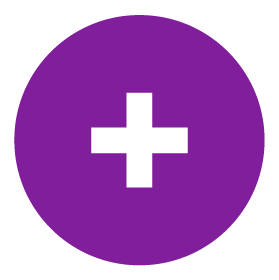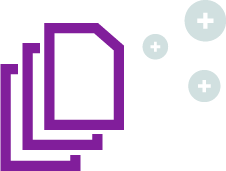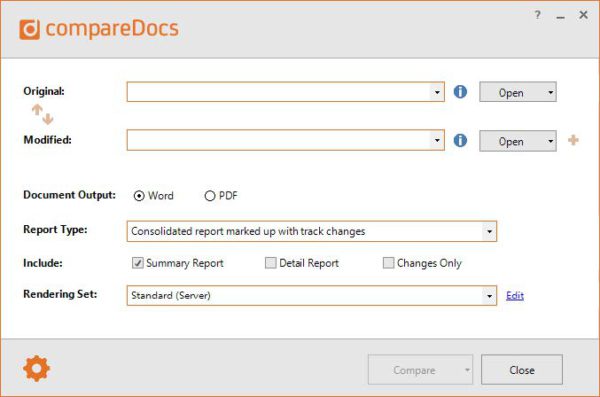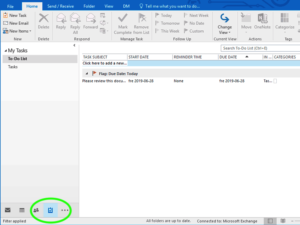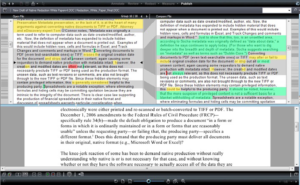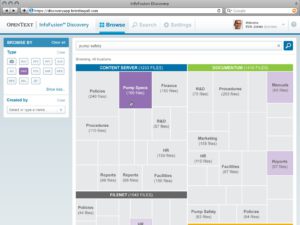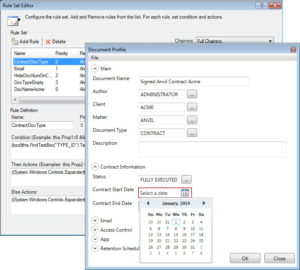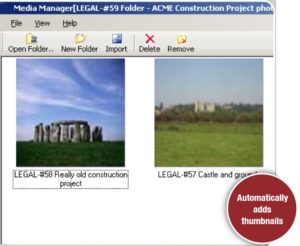compareDocs is the world’s best document comparison tool. It compares documents with incredible accuracy, reliability and speed across all document types. It compares Word documents as well as PDF documents. It even compares Word to PDF documents for any change or difference. compareDocs integrates with business applications and systems to give unparalleled levels of efficiency in the document comparison process. compareDocs has an OCR engine. This provides users with a number of useful document comparison workflows.
 eDOCS marketplace
eDOCS marketplace