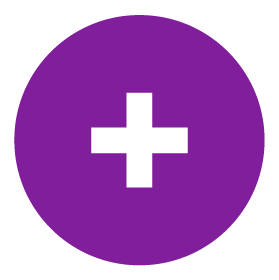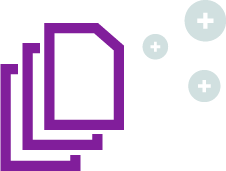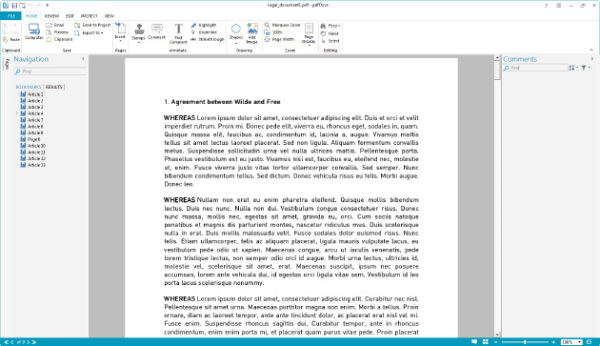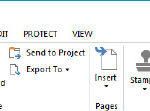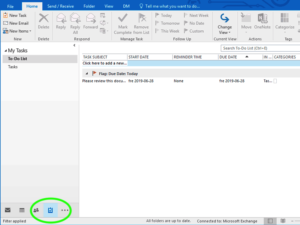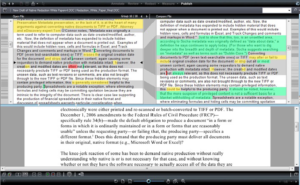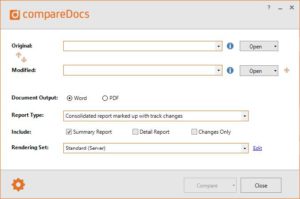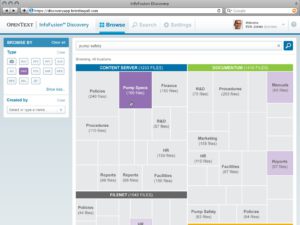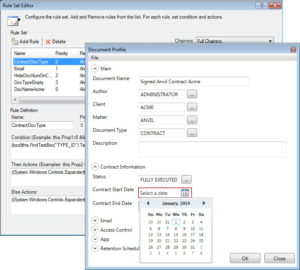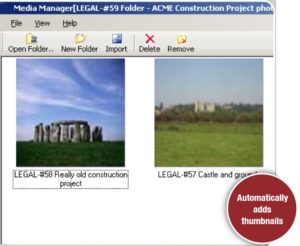pdfDocs provides you with single-click PDF creation from MS Office products. It also provides out-of-the-box integration with leading document management systems. Make edit changes to your PDF with the pdfDocs Text Edit, or Image Edit tool. You can also add, delete or re-arrange pages; split files to comply with efiling or email file size requirements. Never retype another document again. With pdfDocs you can convert PDF documents to Word or text format. The modern pdfDocs user interface, similiar to MS Office 2010/13, reduces complexity and clutter. The user can focus more on the task at hand, rather than grappling with the interface. It is responsive, converting and loading documents quickly into the application.
PdfDocs
Key Features
- Create PDF and PDF/A documents
- Edit PDFs quickly and easily
- Convert image-based documents to text-searchable PDFs or editable MS Word documents
- Enhance productivity and workflow with out-of-the-box integration with MS Office and leading document management system
Technical Specifications
Processor
2GHz or faster
Operating System
– Microsoft® Windows® 10
– Microsoft® Windows® 8.1
– Microsoft® Windows® 8
– Microsoft® Windows® 7
– Microsoft® Windows Server® 2012 R2
– Microsoft® Windows Server® 2012
– Microsoft® Windows Server® 2008 R2
– Terminal Services / Citrix XenApps on Microsoft® Windows Server® 2012 R2 or Microsoft® Windows Server® 2008 R2
Memory
– 2GB or higher
Hard Disk
Approximately 3GB of available hard-disk space for installation and up to an additional 100MB of working space for files being converted, depending on the size of files being converted.
Software
– Microsoft Office (Optional Integration)
– Microsoft® Office® 2016 (32-bit and 64-bit)
– Microsoft® Office® 2013 (32-bit and 64-bit)
– Microsoft® Office® 2010 (32-bit and 64-bit)
Email (Optional Integration)
Microsoft® Outlook
Microsoft Office 365
DocsCorp products will integrate successfully with Microsoft Office 365 when the product is installed locally. No integration is possible currently in Office Online apps or Office 365 when installed using Office on Demand.
Other Third Party
– Microsoft® .NET Framework 4.5.2 (Required to install pdfDocs)
– Visual Studio 2010 Tools for Office Runtime (Required to install pdfDocs Office integrations)
– Visual C++ 2015 Redistributable (Required to install pdfDocs 4.4 on Windows 7 or Server 2008 R2)
– Windows Installer 5.0 or higher (Required to install pdfDocs 4)
 eDOCS marketplace
eDOCS marketplace